To enter a transaction, open the menu under Edit -> Edit All Transaction
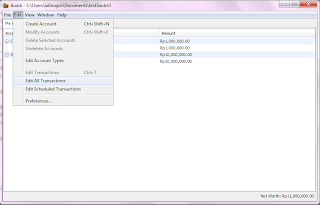
Next, the transaction window will appear. Enter the new transaction at the bottom of the window with minimum date, description, amount, from and to values must be filled. Click on "Record" button to save the transaction. "Clear" to reset the form. Edit the transaction by selecting the transaction the click on "Update" button.
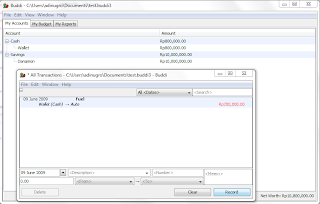
There are two kinds of Delete transaction, one is VOID (appear in transactions window but not affecting the balance) and the other one is DELETE (removing completely from the transaction).
It has been 9 days now in operation. My wife and I love it very much. Especially, the encryption feature. Despite the usability problem.
I understand this is not the full review of Buddy since I am preparing new website for all of the tutorials. Until then, goodbye for now.
No comments:
Post a Comment